For friends who have never contacted the flatbed printer, in the operation will certainly encounter, do not know where to start; the face of the machine error, and nervous and worried; print results are not satisfied, but do not know how to solve these common problems. Here, Meixi UV flatbed printer in order to facilitate the correct use of the machine for all newcomers, listed some common problems, for your reference.

1, UV printer should be where to add ink, add full?
A: There must be many customers, after receiving the printer, anxious to see the printing effect, you need to rush to join the ink, but do not carefully go to see the manufacturer’s manual and operation video CD, directly add the ink to the small cartridge; there are customers who think the ink must be filled to the right. In fact, this approach is wrong. In the flatbed printer on the left side of the specially marked “inking place”, open the small door, you can see a row of “ink bottles”, should be added from here to add ink. Add ink should not be full at once, add half on it, because the printer’s continuous supply cartridges and fill cartridges work differently, if you add very full, on the one hand, there will be no air pressure, the ink can not supply to the small cartridges, resulting in the lack of ink printing; on the other hand, it is also easy to print ink dripping phenomenon. In addition, it is more important to pay attention to the order of adding ink, not to add the wrong. After adding ink, you need to pay attention to the two holes on the ink bottle do not all plug, because a small hole is to add ink hole, after adding to plug; one is the ventilation hole, plug the air filter.
2, Flatbed UV printer printing platform so long, to print objects to change how to position it?
A: Many customers are eager to see the efficacy of the printer, after adding ink, they are anxious to print something, but the face of the flat plate is difficult, do not know where the material should be placed. In fact, this is the need for users to carefully look at the user manual and operation of the video CD, where there is a special talk about how to determine the print coordinates of the line, confirm the X,Y coordinates, you can determine the output coordinates in the relevant mapping software, so that the pattern accurately hit in the corresponding area.
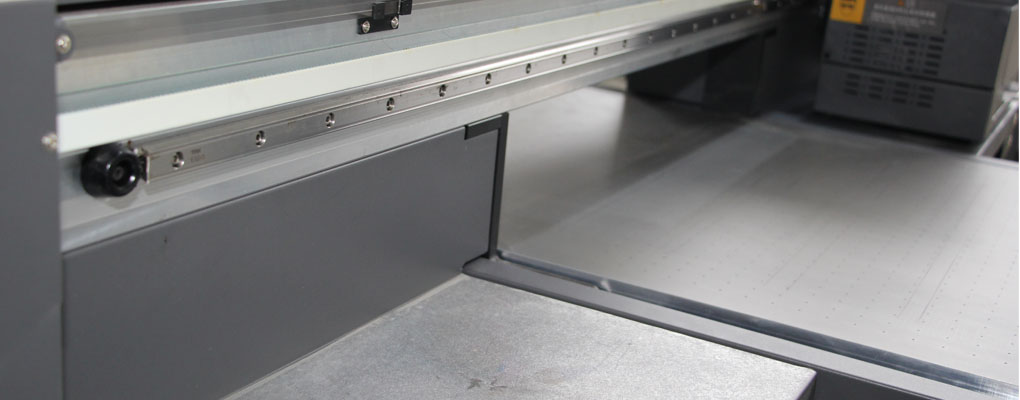
3, In the boot process or print command issued, the middle of the two lights why will flash at the same time?
A: There are several reasons for this problem, may be after the power off, the user did not notice that the platform is still outside, and so on for a while, did not return to the initial position, and then turn on the error; there may be a print command is sent, the platform is still outside, did not return to the initial position. The above two situations, both because the flatbed printer platform is not in the initial position caused. Therefore, be sure to pay attention to the location of the platform before shutting down and printing. There are multiple print jobs in the computer, this situation as long as the print job can be deleted, the procedure is: click on the bottom left of the computer “Start” menu – find the printer and fax items – select double-click the printer icon – delete all the print jobs inside can be. There is another situation may be the wrong software settings, encounter this situation, you need to read the instructions carefully, step by step in the relevant mapping software to set the correct printing options.
4, The printing process, has not been printed, the platform suddenly all move out, the word car back in place, UV flatbed printer key board without any error, this is why?
A: may be a loose USB cable, you need to check the USB cable; may be a printer driver problems, uninstall the printer driver, restart the computer, reinstall the driver. If you try the above two methods do not work, you need to check the C disk to see if it is a lack of disk space; you can also try another computer. There is also a check to see if the input voltage is stable.

5, The printing process, the paper jam light on the red light is why?
A: This error is a situation caused by the wrong print settings, that is, the size of the printed picture can not be larger than the printer’s default paper size; there is a situation where the platform is moving in the process of resistance or collision caused by the platform can not move normally, so when placing the flatbed printer, be sure to leave enough space for the platform to move.